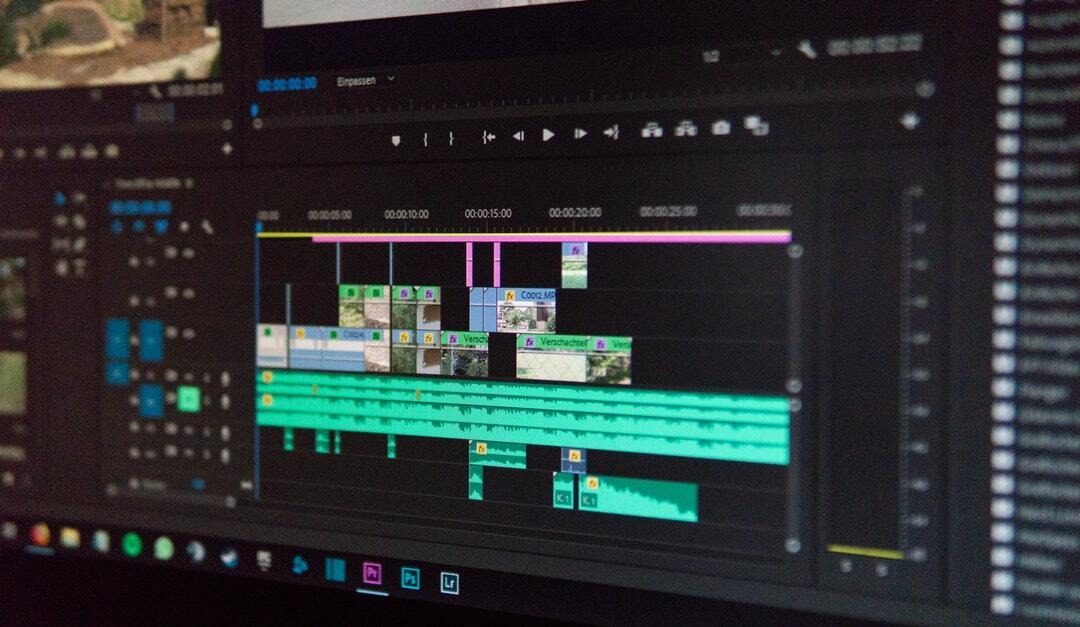In the dynamic world of content creation, video editing stands out as a crucial skill that can make or break your project. With countless hours of footage to sift through, you must craft stories. Knowing which tools to use can greatly improve your work.
Read on to learn different tools you can use for video editing.
Non-Linear Editing Software (NLE)
NLE software is the basis of video editing. It is your main tool for organizing, cutting, and manipulating footage. Some popular NLE software include Adobe Premiere Pro, Final Cut Pro X, and DaVinci Resolve.
These programs have advanced features. They include multi-camera editing, color correction, audio mixing, and special effects. They help you create professional-looking videos.
Different tools for video editing have varying levels of complexity and learning curves. It’s essential to choose one that best fits your needs and skill level. NLE software enables easy teamwork. Most programs have cloud storage and real-time project sharing.
Motion Graphics Software
Motion graphics are animated graphics used to enhance video content or standalone videos. Popular motion graphics software, like Adobe After Effects and Blender, has many tools.
They help create titles, lower thirds, and special effects. These can add visual interest to your video.
Smooth transitions and engaging visual effects can help keep your audience’s attention and make your video stand out. Mastering motion graphics takes time and practice. So, it’s vital to learn the basics before trying complex techniques.
Color Grading Software
Color grading software, like DaVinci Resolve or Adobe SpeedGrade, allows you to manipulate the color and tone of your footage. This process involves adjusting contrast, brightness, saturation, highlights, shadows, and more. The goal is to achieve a desired look or a consistent aesthetic in your video.
Color grading can help elevate the mood of your video and give it a polished and professional look. It’s also vital for consistency between shots. This is key if you’re using footage from multiple cameras or sources.
Different tools in color grading software allow for precise adjustments and can help bring out the best in your footage.
Audio Editing Software
Audio is a crucial element in video editing, and having the right tools to edit and mix audio is essential for creating high-quality videos. Popular audio editing software includes Avid Pro Tools, Adobe Audition, and Logic Pro.
They have features to improve your project’s sound. They include noise reduction, equalization, compression, and reverb.
Good audio equipment and editing can greatly improve the final product. So, it’s important to invest time and effort in this part of video editing.
Screen Recording Software
Screen recording software is vital for content creators. They use it to capture tutorials, gameplay, or live demos.
Apps like OBS Studio, Camtasia, and ScreenFlow let you record your screen. They help you make professional-quality videos without external cameras.
Many of these programs have built-in editing features. They let users trim clips, add annotations, and incorporate overlays or graphics.
This software is popular with educators and gamers. It allows easy sharing of knowledge and experiences with a wider audience.
Collaboration and Project Management Tools
In a team setting, project management tools can boost collaboration and speed up video editing. Tools like Trello, Asana, and Monday.com help organize tasks, assign roles, and track progress. They ensure all team members are aligned and meet deadlines.
They help team members communicate. They allow feedback and discussions on specific video elements.
These project management platforms can integrate different tools and software. This makes it easier to collaborate and work efficiently. It can also provide a centralized location for all project-related files and assets.
Stock Footage and Audio Libraries
To further enhance your video projects, incorporating stock footage and audio can be a game changer. Websites like Shutterstock, Adobe Stock, and Artgrid offer vast libraries of high-quality stock video clips.
You can use them to supplement your own footage. These resources can save time and provide stunning visuals that might be difficult or expensive to film yourself.
Likewise, audio libraries like Epidemic Sound, AudioJungle, and PremiumBeat offer a wide range of royalty-free music and sound effects. Using high-quality background music and sound effects can improve your videos. They will engage your audience and boost the emotional impact.
When using stock footage or audio, check copyright rules. Make sure you have the right licenses for your projects.
Final Output and Distribution Tools
Once your video is edited and polished, it’s crucial to consider how you will distribute it. YouTube, Vimeo, and social media like Instagram and Facebook are popular for sharing videos with large audiences. To ensure your video reaches its viewers, know each platform’s specs and best practices.
You can use Adobe to save time with a trim video. This tool helps you quickly trim your video to the desired length for uploading without having to re-export the entire project. It can also help compress the file size without compromising quality.
Analytics and Performance Tracking Tools
To gauge your video’s effectiveness, use analytics and tracking tools. Platforms like Google Analytics and YouTube Analytics provide detailed data on viewer engagement, demographics, and behavior. Social media insights do the same.
Understanding your audience’s interaction with your videos can help you. You can then align your content strategy with viewer preferences and trends.
These insights can guide future projects. They can help you refine your approach, try new formats, and increase your reach and impact. This can ultimately help you create better videos and grow your audience.
Branding and Consistency
Strong brand identity in your videos is vital. It builds recognition and trust with your audience. A consistent style, tone, and message in all videos reinforces your brand’s values.
It helps viewers connect with your content. This includes the use of consistent color schemes, graphics, and fonts that align with your overall brand aesthetics.
Different types of businesses may require different branding strategies, so it’s crucial to have a clear understanding of your target audience and brand goals. Use different tools to create graphics for your videos. They should look professional, match your brand, and be visually appealing.
Utilizing Different Tools for Editing
Video editing involves using a combination of tools and software to craft engaging and professional-looking videos. Each tool mentioned in this document serves a specific purpose and can significantly enhance the quality of your content. Different tools have varying levels of complexity and learning curves, so it’s important to choose ones that best fit your needs and skill level.
If you enjoyed this article and would like to read more like it, please check out the rest of our blog today
Read more: Photo Editor Free Online